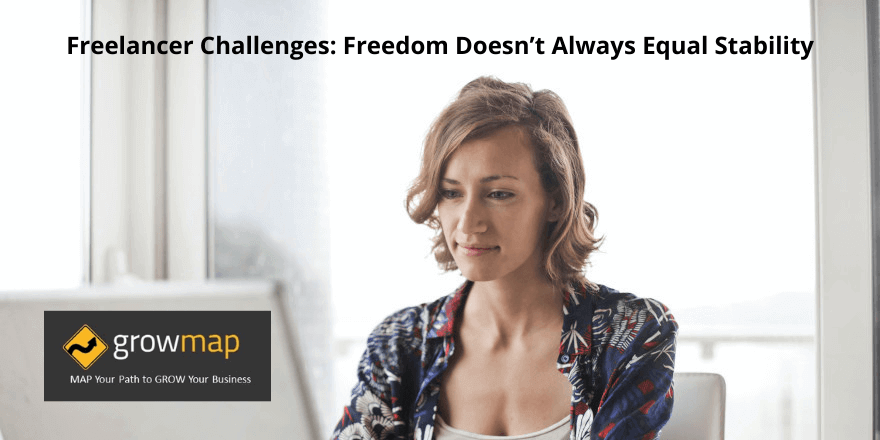So, your content used to get a lot more clicks and traffic from Google organic search. You need a new AIO Content Strategy to deal with it!
But now, you’ve potentially lost 34.5% according to Ahrefs of what was normal, right?
Also see Insights From 55.8M AI Overviews Across 590M Searches—A Study by Ahrefs.
Since their research, I’ve seen SEOs sharing on LinkedIn that some clients have seen 40-60% less traffic when AIOs appear.
MailOnline SEO Carly Steven shared many specific stats on how AIOs affect them in Google AI Overviews leads to dramatic reduction in clickthroughs for Mail Online.
She goes into specifics on click-through-rates (CTRs) and differences between desktop and mobile. Besides that, she sounds the alarm on a new Google AI Mode.
How Much Can Traffic Drop?
Groundbreaking data was released on May 12, 2025 by Kevin Indig in The first-ever UX Study of Google’s AI Overviews: The Data We’ve All Been Waiting For.
Read both of the above – they’re enlightening and that 55.17% of users trust AI accuracy is downright scary. [LinkedIn won’t let me tag or link to these, so I’ll try to add them in the comments.]
And it gets worse. According to John Iwuozor‘s post (shown below), some sites are being hit with traffic drops of 90-99%!
He mentions Techopedia – down 99%, Travel lemming – 94% drop, and Retrododo – down 90%. The graphs are from Semrush for Techopedia:
The more content you published that is informational rather than transactional or commercial, the more likely an AIO will be shown for keyword phrases related to that content.
Will this get better or is the internet in decline? Find out what Pubcon Founder and CEO Brett Tabke believes.
He wrote “Cloudflare CEO Sounds the FIRE Alarm: AI Is Breaking the Web’s Economy! Search Is Broken!” for Search Engine World.
But It’s Not All Bad News: Same Conversions from Less Traffic
Rand Fishkin shared this excellent explanation of why you still need a website and content in a zero click world:
So What Can You Do? AIO Content Strategy Step 1: Research
Think about what your ideal client would want to know when buying what you sell. Brainstorm some search keyword phrases.
Then go to Google search and see what they’re displaying for each piece of search. If there is an AIO for that search or none of the ranking content is for a business like yours, move to the next keyword phrase.
You’re looking for the phrases that display your content or something similar that you are likely to be able to outrank.
Now that you’ve found some keyword phrases that are at least currently not affected by AIOs, you can use a keyword research tool to check search volume.
Use this tip from Neil Patel as your guide. Your goal is to look for a keyword phrase that has:
- High search volume
- High cost-per-click (CPC)
- Low competition
He elaborates on why and how to do that using his tool in this short video:
NOTE: Neil’s Ubersuggest keyword research tool has a free version and the upgrade is worth having.
Step 2: Update and Optimize Existing Content or Create New Content
Once you’ve selected one or more keyword phrases, look at your existing content. Have you covered this topic or keyword phrase before?
If you have an informational post that is similar enough, you can update that post with your new transactional or commercial angle.
And if you don’t, use that keyword phrase to do additional keyword research. The easiest way to update or create new SEO-optimized content is by using Surfer SEO.
Impact of AI Overviews on Traffic
NEW: Cyrus S., founder of Zyppy SEO, created a great graphic showing how the links in Google AIOs don’t go to the sources. Instead, his research shows that:
Many links currently in Google’s AIOs lead to other Google searches, even when it doesn’t make sense.
See that graph and examples of what he means in How AI Overviews Shift Traffic From Publishers to Google.
From Neil Patel: How AI Overviews Affect Click Rates on Google
And another from Neil Patel showing how AIOs affect branded keywords:
How much will AIOs affect you? See Thomas Demers‘s research on AIO impact by type of search here.
Russ Macumber at Impressive shared this research on the percentage of AIOs shown by search intent (informational, navigational, commercial and transactional).
Jaskaran Singh from Grazitti Interactive who shared some interesting research:
I’d like to credit the original source, but several people have shared the chart above and I haven’t found any attribution.
NEW: Research from Semrush and Datos, A Semrush Company shared by Mordy Oberstein compares what percentage of searches are no click with and without AI overviews:
Want even more research? Refer to Thomas Baekdal‘s What do we know, so far, about the impact of AI search?
Hat tip to “the” analytics expert Avinash Kaushikfor sharing the Baekdal/Basic newsletter.
How Publishers and Writers are Affected
These changes along with Google algorithm changes have dramatically affected publishers whose business model was organic traffic and ads.
Two examples:
- My primary income ended when Google took traffic away from one of the largest small business publishers. Their traffic and income dropped so dramatically that they shut down the project I worked on for almost six years. They had to let almost all of their staff on that project and their major site go.
- Another of the largest small business publishers first pivoted to publishing 30+ posts a day hoping for more traffic. And then they changed their focus entirely to gambling to survive.
Since then, another client decided to stop having me update content. I suspect they’re not sure it is worth spending money on anymore if it doesn’t see a huge increase in traffic to contribute to lead generation and visibility.
I’ve collaborated with about two dozen writers for years. The only one with enough work let clients cut rates dramatically. So she works harder than ever for less money.
All of the others are struggling. Some, like me, are on the verge of homelessness. This is my 25th year of freelancing. 24 great years where I shared extra work with others.
This past year, I am one of those on the verge of homelessness. My only option is to increase my income and get my lease caught up.
What Can We Do About This?
For now, content can still work for businesses. Its primary value is providing your existing customers, clients, or patients and potential new buyers the information they need.
And, pivoting to focus on transactional keywords instead of informational can get you more organic traffic – at least for now.
The Sovereign CMO Patrick Moorhead makes a strong case for why human-written content is the best way forward in When AI Eats Itself: Why Human Content Is the Most Underrated Growth Strategy in B2B Right Now.
NEW: Cyrus S. of Zyppy SEO Consulting Agency, Community, and Software answers what kind of keyword/content strategy might be most effective at AVOIDING Google’s AI Overviews?
Benefits of Using Surfer SEO
The first benefit is that their content audit feature makes it easy to see what content is most likely to see an increase in traffic if you update and improve it.
When you update or create content using Surfer SEO‘s content editor, the first step is to enter your primary keyword phrase.
The built-in keyword research tool will suggest additional keywords along with their monthly search volume (MSV).
Click on the phrases you want to include. You can also type in additional ideas to see what keyword phrases Surfer suggests.
I recommend adding 3-12+ keyword phrases, but you really only need to use one. Select “Write Yourself” or “Write with AI”. Personally, I write all my content myself.
Then you can either use the URL of your existing content to pull it into Surfer or click on “Create”. [Or, now you can use the WordPress plugin to do it right in the WP dashboard!]
Here’s Danni from Surfer SEO with a short video on how the content editor works:
NOTE: Surfer SEO contains many tools including a separate Keyword Research tool. And guess what? Besides search volume, it labels search phrases as:
-
- informational
- local
- customer investigation
- shopping
That makes it easier for you to choose phrases that are more commercial and transactional rather than only informational. (But also use what you know and check on Google, too.)
Want to know more? Read Surfer SEO Content I Write Ranks Top of Page 1 on Google.
Why Focus on Transactional and Commercial Keyword Phrases?
So far, Google is not showing AIOs for transactional or commercial keyword phrases. Also, these are likely to be less competitive.
Even if you have many actual competitors in your business, all informational content also has to outrank sites like Wikipedia, Reddit, Quora, and every informational publisher on the internet.
At least with transactional content, you’re less likely to be up against all those other publishers!
Bonus Tips:
Don’t forget your Call to Action (CTA). Transactional content should always have at least one CTA and some have many so they are never far from visibility.
NOTE: Would you love to be updating or publishing new content, but just don’t have the time? Or maybe you could just need a hand getting started?
I’d love to assist you to learn Surfer or manage content creation or even the entire publishing process for you!
WANT MORE TIPS?
Could Not Just Impressions But CLICKS Be “NOISE” and Not As Important As We Thought?
Here’s a really controversial viewpoint. You definitely want to watch the video!
Read and Apply Ann Smarty‘s Create Content That REQUIRES a Click: Traffic Driving Solutions Post Google AI Overviews
NEW: Check out the Nick Nelson authored “Welcome the SEO Apocalypse: A Zero-Click Search Survival Guide“ at TopRank Marketing.
FIND THIS VALUABLE?
If yes, leave me a comment or question below.
And follow me on LinkedIn. Click the bell and choose “All” if you want to hopefully see more of what I share on LinkedIn.



 Not every reseller out there is legitimate. Some sell fake/made up numbers that could end up being a costly mistake down the line.
Not every reseller out there is legitimate. Some sell fake/made up numbers that could end up being a costly mistake down the line. 
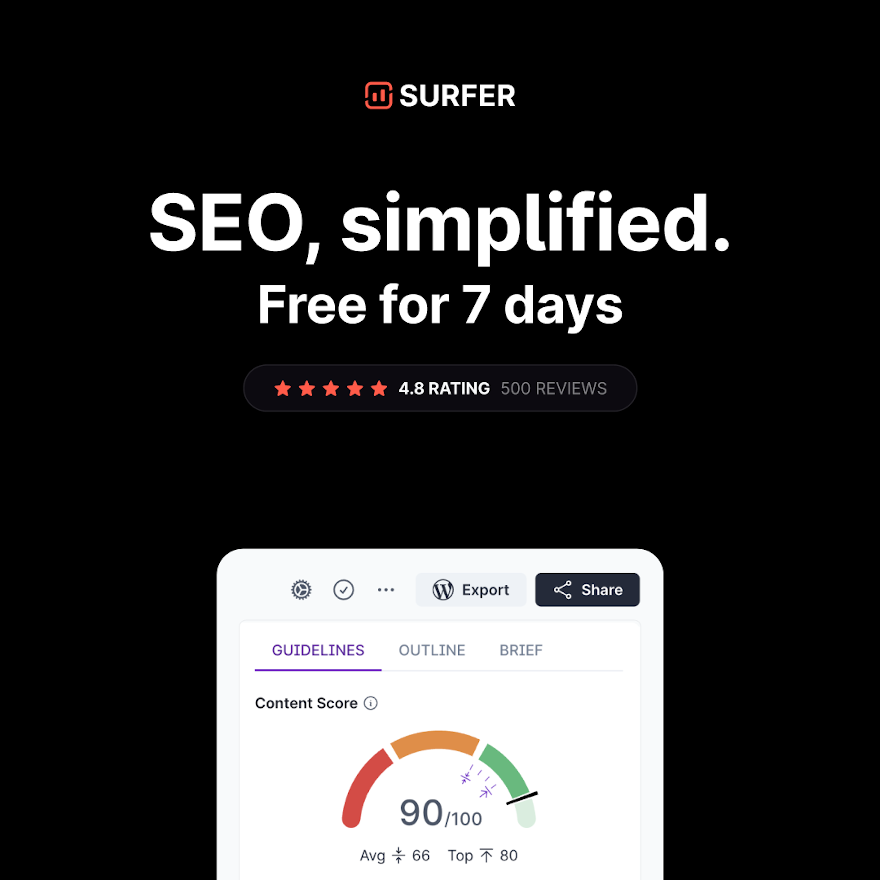
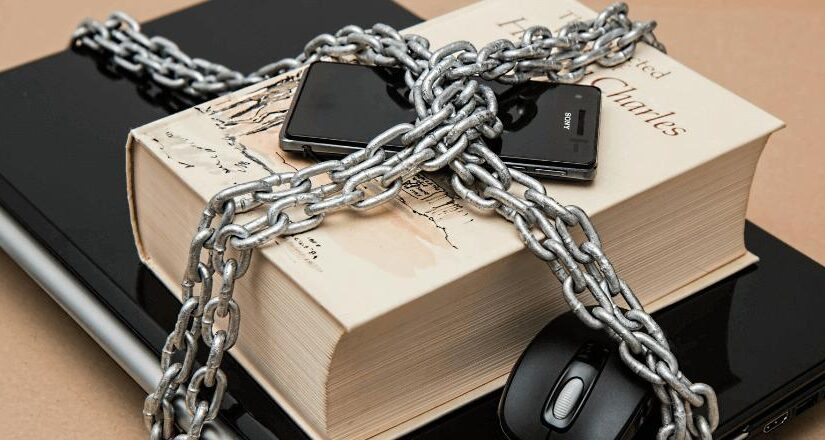

 You cannot grow food or easily get water to drink or bathe in. Having no water makes like a struggle.
You cannot grow food or easily get water to drink or bathe in. Having no water makes like a struggle.